Update Magic #1
Update Magic #1 is the ultimate updates toolbox. A collection of powerful, easy-to-use recipes and automation action blocks that will give you the power to magically make your
mondays better!
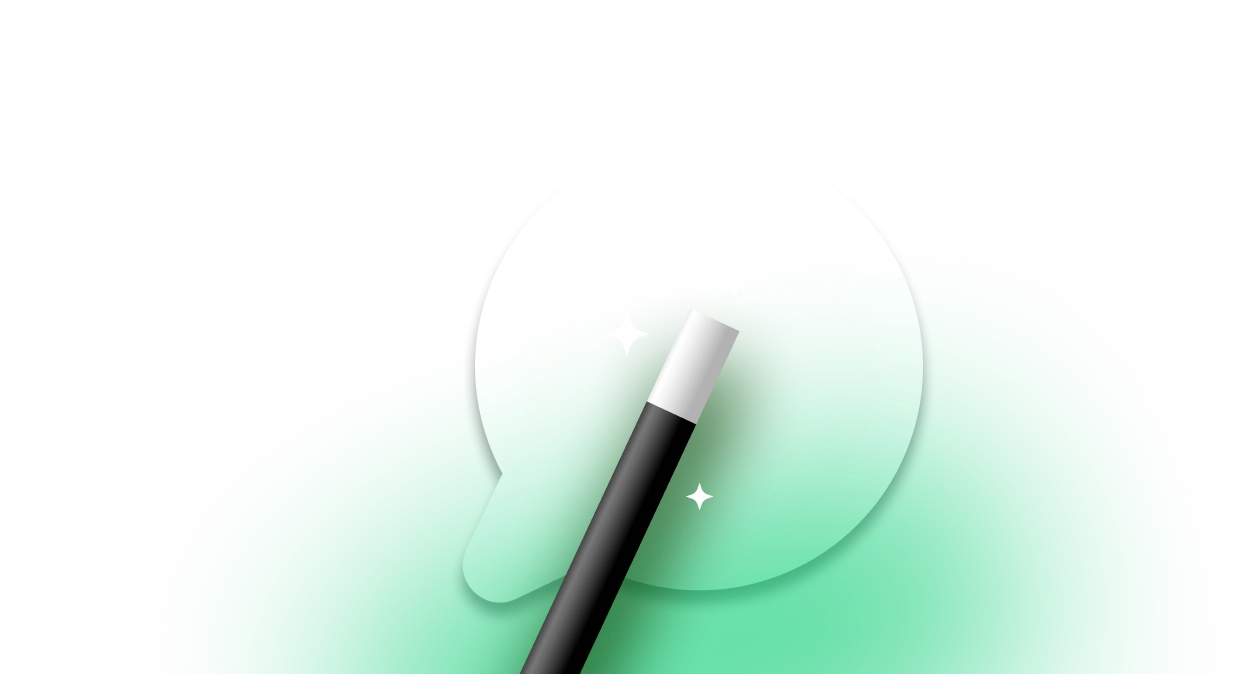
Available Features
Update Magic is your all-in-one automation toolbox for Monday.com updates. It includes powerful, ready-to-use recipes like setting statuses, copying updates, managing files, and more. With easy automation blocks, it makes your workflows smarter and your Mondays smoother!
- Write Update to Column
- Copy Updates to Connected Items
- Duplicate Item w/ Updates
- Set Status When Updates Contains Keywords
- Delete Update If Creator Is/Is Not a Guest
- Set Status when Update Creator is in Column
- Add Files in Update to Files Column as References
- Create Checklist Update
- Assign Update Creator
- Set Status from Update Based on Creator Type
- Set Status If Update Has Files
- Delete New Update
- Add Files in Update to Files Column as Links
- Copy Files in Update to Files Column
Schedule a Demo
Schedule a free demo and discover how Column Magic can streamline your workflows, reduce manual updates, and supercharge your boards—all with easy-to-use recipes and automation blocks.
In your Column Magic Demo:
- Discover powerful, time-saving features like copying/building columns and advanced workflows.
- Learn how to automate repetitive tasks using intuitive recipes and custom automation blocks.
- See real-world examples tailored to your workflow for instant, practical impact.
- Get expert guidance to set up your first magical flows—perfect for beginners or Monday pros.
The Functions
Update Magic offers a wide range of functions like writing updates to columns, creating checklists, copying updates, and managing statuses. It can detect keywords, handle files in updates, assign creators, and even delete or duplicate items based on conditions. Each function comes with built-in recipes and supports custom automations for maximum flexibility.
Write Update to Column [LOCAL COPY] (Main)
Write update text to a text column, overwriting, appending, prepending or defaulting to existing column text value.
Create Checklist Update [CHECKLIST] (Main)
Create an update containing Checklist(s).
Assign Update Creator [CREATOR] (Main)
Assigns the creator of an update to a people column.
Duplicate Item w/ Updates [DUPE ITEM] (Main)
Duplicate an item (or subitem) including updates, optionally without the “(copy)” at the end.
Set Status on Update Creator in People Column [CREATOR] (Main)
Set a status based on whether update creator exists in people column. When the creator is in the selected people column, set status to one label and to a different label otherwise.
Set Status on Update Creator Type [CREATOR] (Main)
Set a status based on update creator Member/Guest type. If the creator is a member, set status to one label and if a guest, a different label.
Set Status on Update Creator Type (Single) [CREATOR] (Main)
Set a status based on update creator Member/Guest type.
Set Status on Update Keywords [KEYWORDS] (Main)
Set status on keywords found in update.
Set Status If Update Has Files [FILES] (Main)
Set status on files attached to update.
Set Status If Update Has Files (Single) [FILES] (Main)
Set status on files attached to update.
Delete Update If Creator Is/Not a Guest [DELETE] (Deletes)
Set status on files attached to update.
Add Files in Update to Column as Links [FILES] (Main)
Adds files found in update to files column as LINKS.
Add Files in Update to Column as References [FILES] (Main)
Adds files found in update to files column as REFERENCES.
Copy Files [FILES] (Main)
Primarily for use with emails to a board, copies attached files in update to files column.
Copy Files & Delete Update [FILES] (Deletes)
Primarily for use with emails to a board, copies attached files in update to files column and optionally deletes the update.
Copy Files, Copy Names & Delete Update [FILES] (Deletes)
Primarily for use with emails to a board, copies attached files in update to files column, copies the names of the copied files to a text column and deletes the update.
Column Magic Change Log
Schedule a free demo and discover how Column Magic can streamline your workflows, reduce manual updates, and supercharge your boards—all with easy-to-use recipes and automation blocks.
Change from Sparks to Ops & Reduce Cost
Sparks were converted to Ops and many functions were reduced in cost.
Set Status on Update Creator in People Column
Set a status based on whether update creator exists in people column. When the creator is in the selected people column, set status to one label and to a different label otherwise.
User name & creation date/time added to “to column” recipes
Special formatting option enables an update identifier, user name and creation date/time to be written to column with the update text.
Copy Files recipes added
Three new recipes added to allow copying of files in updates to a files column.