
🪄Mirror Magic: Numbers✨

Mirror Magic: Numbers extends the mirror functionality that was introduced with Column Magic.
Now you can summarize number mirror column values.
Watch the instant demo here: Mirror Magic: Numbers
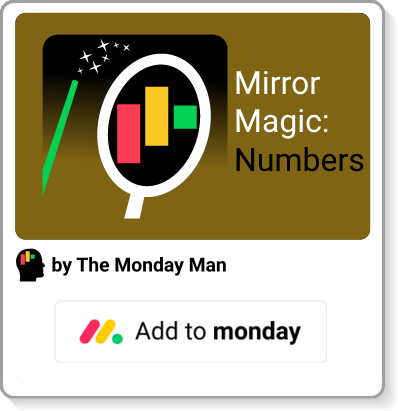
The Function
Summarize Number Mirror [Number Summary] (Numbers)
Copies the summarized value of a numeric mirror column to a local number column or numeric mirror column.
- Example Recipe:
- When status changes to something copy sum of numbers mirror to target column
- When status changes to something copy sum of numbers mirror to target column
- Recipe Triggers:
- When status changes to something…
- When date arrives…
- When column changes…
- When button clicked…
- Special Features:
- ❌NO Custom Automations
- ⤵️Supports copying between subitem mirrors ONLY when used with "When column changes…" or when copying from summarized-subitem-column type mirrors.
- ↗️Supports copying from/to Mirror Columns
- Function Details:
- Regardless of the board column setting, any of these summarization methods can be used (blanks are ignored in every case, not treated as zeros):
- Sum – Total of all values
- Average – (Total of all values) / Count
- Median – Median of the values
- Min – Minimum of all values
- Max – Maximum of all values
- Count – Total number of values
- Count Positive – Total number of positive values
- Count Negative – Total number of negative values
- Count Zero – Total number of values equal to 0
- Mirror Summary – use the current summarization method set on mirror column
- Supported FROM mirror column types are: Numbers, Mirrors of Numbers and Mirrors of Mirrors of Numbers. Mirrors of Formula Columns are not supported.
- Values can be copied to a standard numeric column OR a single level numeric mirror column.
- When writing to a mirror column, currently, only the first connected item will be updated.
- Regardless of the board column setting, any of these summarization methods can be used (blanks are ignored in every case, not treated as zeros):
- Use Idea: Give users without access to a connected board ability to see selected data. Just save summarized values from a number mirror column to a local number column to enable visibility of the selected data from the secured board.
- 5 Sparks
Mirror Magic Change Log
App Released – 2023-01-23
Mirror Magic released
Mirror Magic is now available in the monday app marketplace.
.