
What Is Make and How Can It Help Me Make
 Even More Amazing?
Even More Amazing?
Make is one of the two "no-code" platforms recommended by monday.com.
One of the most powerful features of monday is the ability expand functionality by creating "commands" to cause activities to happen automatically. These commands can change due dates, copy items, notify users and much more. They can also connect monday to other systems to enable capabilities like sending emails, synchronizing with JIRA or Zendesk or saving files to OneDrive. Within the monday platform the two primary mechanisms used to provide this functionality are called "Automations" and "Integrations".
As users advance to a point where the built-in functionality provided the existing Automations and Integrations no longer meet their needs it can be necessary to break outside the box and utilize a platform like Make.
Make is a "no-code" automation platform. monday users can think of it as an Automation/Integration combination with "phenomenal cosmic power". The "no-code" moniker refers to the concept that users (usually) don't actually "write code" using a computer programming language. Instead of programming, users create "modules" that each perform a command and can then be linked together graphically.
Let's say, for example, when an item's status changes to "Done" we want to change the due date to a value based on a "Frequency" column and reset the status to "Ready to Start". This is how the Make scenario might look:
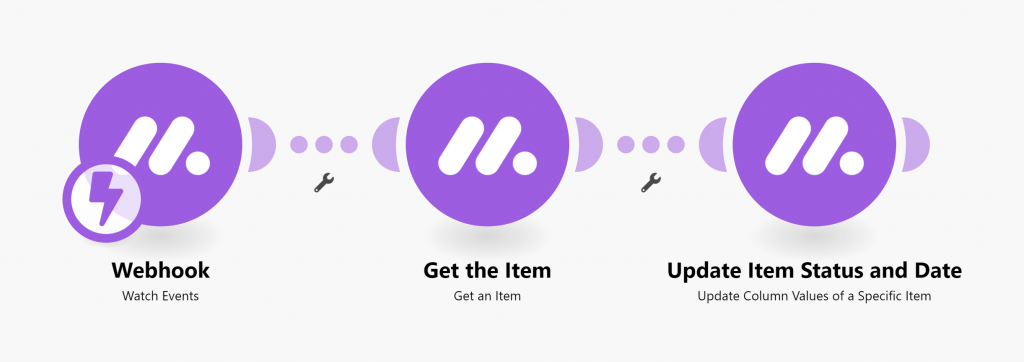
Here, the logic of setting the date based on the "Frequency" column is contained in the 3rd module so we don't have to create a separate module to do the calculation, which we could also do. This is, of course, a simple example. Yet, it is not something that can currently be done using base monday alone.
Why Make and not Zapier?
Zapier (rhymes with 'happier') is the other no-code automation platform recommended by monday. It is a viable choice preferred by many. The main reason we at Monday Man recommend and prefer Make over Zapier is that as automations become more involved, Make is significantly easier and more powerful due primarily to the visual interface and more sophisticated branching, filtering and error handling features. Here are three key advantages of Make over Zapier (in our opinion).
- Zapier's linear table-like interface can make complex logic way more difficult to implement.
- Make's branching, filtering and error handling is simply superior.
- The cost of Make is generally about one half to one third the cost of Zapier.
So, you might ask, "Why would anyone choose Zapier?" We are biased. No doubt. But… If we had a relative (that we liked) that needed to pick one, we might actually advise using Zapier under these conditions:
- Zapier directly supported all the platforms that they could foresee needing to integrate with. Note: both Zapier and Make are capable of integrating with systems that are not "directly" supported.
- They were planning on using the platform only to integrate with other systems and did not anticipate needing to create complex automations, specifically, including sophisticated workflows or wanting to use calculations and conditions to manipulate monday data.
- They were willing to pay more to avoid a potentially slightly higher initial learning curve, interface with less mainstream systems and/or looking to use specific prebuilt "Zaps".
Why not something else?
Make and Zapier both are able to interface with monday by using the API (Application Programming Interface) provided by monday. This API can be accessed by most any "no-code", "low-code" platform or web enabled programming platform and there are TONS of these. If you are already using one of these other platforms, it is probably worth considering whether or not that platform might be the best way for YOU to expand your monday automations.
In addition to all the various pros and cons of each platform, one major factor that might play into your choice is the advantages provided by "going with the flow" or not "reinventing the wheel". The monday community can be very helpful when looking for a particular solution. And there are significant numbers of companies that use Make and Zapier. Not to mention us here at Monday Man.
How do I get stated with Make?
- To sign up, click the
 button below.
button below.
- Since you are here on The Monday Man site, you probably already know that many of our YouTube channel videos are devoted to using Make with monday. You can check them out here: The Monday Man: Make / Integromat for monday.
- We also create custom Make scenarios and offer 1-on-1 tutorial sessions. To find free help, check out the Make community group and monday community group. Then, of course, there's always the Google.
 Even More Amazing?
Even More Amazing?
