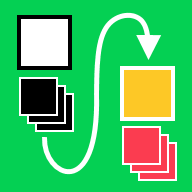
Templates
Items+
![]()
Templates enables super easy, SUPER POWERFUL item/subitem templates on any board.
SO easy, SO powerful you'll just have to see it to believe it! …check back soon for the the video.
Items+
- Create multiple items and subitems in a single command
- Templates are very easy to create and edit.
- Define as many templates as you need.
- Create / Set / Copy:
- Column Values
- Subitems
- Updates (including checklists)
- Connected Boards & Mirror Columns
- Dependency Links
- Files
How to Add to Board
- Add a group to your board that will contain the template items.
- Click on Integrate in the upper right hand corner of your board then click Add new integration.
- Scroll to the bottom or search for Templates and select Templates – Items+.
- Select and configure the recipe.
- Add items to your template group.
- The name for each template item must be in ALL_CAPS and without spaces.
- Setup the desired column values, subitems, updates, etc.
- Template items will be duplicated in their entirety.
How to Use
To use, simply click into the Add Item box at the bottom of the group where you would like the new item.
![]()
… then key in the template & new item info using the following structure:
add template_name Name of the New Item
"add" – can be any case. E.g., "add", "ADD" and "aDd" are all valid
"template_name" – can be any case here (must be in all caps in template group)
"Name of the New Item" (optional) – this will be the name of new item(s) as typed. If not given, the new item(s) will have the same name as the template item(s).
Quick Tip: The Templates app works best when the template names are memorable. Usually, this means keeping the template names short & keeping the number of templates to as few as possible. That being said, you can have as many template items as you want.
"Everything should be made as simple as possible, but not simpler." — Albert Einstein